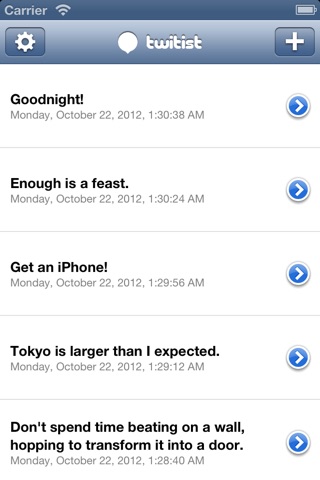
Twitist app for iPhone and iPad
Developer: Toshihiro Gotoh
First release : 07 Apr 2010
App size: 456 Kb
Sentences post to Twitter are preserved, and it post afterwards.
This iPhone App is Twitter client only for the post.
How to Use:
1. When starting, the account of Twitter is input.
2. The "+" button in the upper right of the main screen is pushed. And, the text contributed to Twitter is input.
3. When the button of upper right "Tweet" is pushed, the post to Twitter is done.(Or, it returns to the main screen, and the cell is tapped)
4. When the display of an active indicator on the side of the clock that exists in an upper status bar disappears, the post is completed.
Extra Features:
- Footer is added to the whole of the content of the post.
- Replacement of the text with the whole of the content of the post.
- The cell that edits the text moves to the uppermost part of the table.
Notes:
* When the application program is shut before the display of an active indicator of the statusbar disappears, it is not post.
* Text of the footer is excluded from the search.
* When the replacement function is used, not the following text but the previous text is search object.

